Salam sejahtera kepada semua warga KBM yang still available runner lagi dalam blog ni. Setelah sekian lame blog ni dibiarkan berabuk, tapi KBM tetap teguh dengan disiplinnye.. keh3.. paling tidak, ada jugak admin jenguk2 layan HOT FM kat sini, bila time nak update ada jer halangan, ada jer dugaan dan sebagainye.. sampailah tak jadi nak update.
Bersempena dengan maal hijrah ni banyak rasenye salah dan silap yang saye dah buat.. salah cakap la, salah dan berkate-kate la, salah perbuatan dan macam-macam lagi, alhamdulillah ada lagi nur dari Allah nak bagi kat hamba dia ni.. still lagi tertanam rasa nak berubah kepada yang lebih baik dari yang sebelum ni.. Allah tak nilai hamba dia dari satu segi.. kalau Allah nak masukkan pelajur sekalipun dalam syurga, tu kuasa Dia, kita ape tahu?
Berbalik pada tajuk posting kali ni berkaitan Ads atau iklan yang tibe-tibe muncul bile kite bukak browser Mozilla / Chrome / IE dan etc. Memang sangat menyemak dan menyusahkan.. admin sendiri pernah mengalami masalah ni.. yelah masa nak update blog jadi pulak masalah ni, tapi takper.. dari semua kesusahan tulah admin mencari jalan penyelesaian, dapat lagi satu ilmu.
Dari pemahaman admin, ads yang tidak diundang ni timbul adalah apabila kita download file kemudian install tanpa peduli option2 dari file tu sendiri.. sehingga secara tidak sedar script / add ons / extensions yang tidak sepatutnye kita install tertanam dalam komputer. Ads Not By This Site dikatakan juga sebagai Adware, so that is absolutely virus.. hehehe...
Moh kite same-same cube beberapa trik yang rasenye berguna untuk merelease / membuang virus tidak bergune ni dari program komputer / laptop:
1. Uninstall “Ads not by this site” from computer
Click on Start button and then click on Control Panel
Now click on Programs –> Program and Features –> Uninstall a program (Wind7, 8, Vista)
For XP users click on Add/Remove Programs (XP)
You will get a window, In that window find below listed programs & do uninstall all them one by one, because all these programs are totally unwanted you should uninstall immediately.
Coupon Companion
Coupon Dropdown
Coupon Companion
SelectionLinks
DefaultTab
WebCake 3.0
Yealt
LyricsContainer
VideoSaver
AddLyrics
Browser defender
Browser protect
Browser protected by conduit
privacy safe gaurd
unfriend checker
Price peep today
Coupon amazing
LessTabs
TidyNetwork.com
DownloadTerms 1.0
Yontoo
Click Downloader
Click 2 Save
CodecC
CodecM
Deals Plugin
Extension
Media Plugin
Privacy SafeGuard
Protector by IB
Search-newTab
TheBflix5.0
Click on Start button and then click on Control Panel
Now click on Programs –> Program and Features –> Uninstall a program (Wind7, 8, Vista)
For XP users click on Add/Remove Programs (XP)
You will get a window, In that window find below listed programs & do uninstall all them one by one, because all these programs are totally unwanted you should uninstall immediately.
Coupon Companion
Coupon Dropdown
Coupon Companion
SelectionLinks
DefaultTab
WebCake 3.0
Yealt
LyricsContainer
VideoSaver
AddLyrics
Browser defender
Browser protect
Browser protected by conduit
privacy safe gaurd
unfriend checker
Price peep today
Coupon amazing
LessTabs
TidyNetwork.com
DownloadTerms 1.0
Yontoo
Click Downloader
Click 2 Save
CodecC
CodecM
Deals Plugin
Extension
Media Plugin
Privacy SafeGuard
Protector by IB
Search-newTab
TheBflix5.0
Source : (http://adfoc.us/2890033949519)
2. Ads not by this site for Google Chrome
Click Customize and Control button at the top right hand corner of Chrome, then click Tools and then Extensions.
Click Customize and Control button at the top right hand corner of Chrome, then click Tools and then Extensions.
The Extensions tab will open. After that, click Extensions on the left hand side and look for the extensions that start with Save, Save as, Save it, or something of that sort. Remove the checkmark near those suspicious extensions and click the bin icon to remove the extension. This will remove the unwanted extension from Chrome.
3. Ads not by this site for Google Firefox
In Firefox, click Tools and then Add-ons. The Add-on manager will be opened in a new tab.
Click Extensions on the left side, click Disable to disable the suspicious extensions, particularly the ones that start with Save, and finally click Remove and remove it from Firefox.
Source : (http://adf.ly/Z34ot)
4. Menggunakan software untuk menghapus Adware virus.
Download dan install software di SINI. Cara penggunaan sangat mudah.. setelah selesai install, scan komputer menggunakan software tersebut, kemudian clean atau remove adware yang berjaya di detect oleh software tersebut.
Ok sekarang komputer / laptop anda sudah bersih dari Adware virus yang sangat menyemak page browser anda.. kalau masih tidak berjaya.. still ada cara lain lagik.. yaitu.. search di Google (^_^)


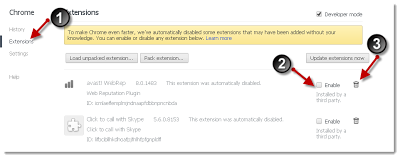

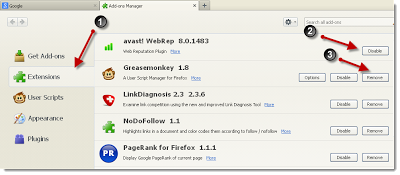
0 comments:
Post a Comment